
A Teleprompter Designed for Every PTZ Camera
The TP-900 teleprompter is designed specifically for PTZ cameras. Mounting the PTZ upside down removes the operational limitations of a PTZ camera within a prompter, the PTZ has greater movement in the shots it can achieve.
The TP-900s unique camera mounting system allows both horizontal and vertical adjustment and supports most PTZ cameras in the market.


Live video production with a PTZ camera can also use a professional teleprompter, and TP-900 PTZ Camera Teleprompter is your good choice. TP-900 can be set up on a camera tripod and placed anywhere you want to do the video production, making your live video production extremely professional and easy.

The thoughtful and professional design allows teleprompter curtain to have the size adjustment. Any PTZ camera size is suitable for TP-900 PTZ Camera Teleprompter.


The TP-900 features a bright 15" 4:3 LCD screen with the powerful dvPrompter Plus application built in, there is no need to run software on a laptop.


Control and monitor the prompter over a local network using any device with a modern web browser, Load, reload and control scripts over a local network.
Connect multiple TP-900s together using the HDMI input and output or use IP synchronisation over Ethernet.
The HDMI input also allows the 15" LCD screen to be used as a HDMI monitor with third party software if required. The HDMI output can also be used to drive external displays.


You can remotely change the font size, type, colour and justification on a per script basis and even use multiple different fonts within a single script.
The editor also has support for embedding images and creating playlists from multiple scripts.
When using two TP-900 together in a P2P (Peer to Peer) interview configuration, the interviewer and the interviewee are able to look directly into the camera lens while still seeing and looking directly at an image of each other.
This equates to a natural one-on-one interview style which is also (because of the direct eye contact) much more involving for the audience. When the interviewer asks a question, he or she is looking right into the eyes of the viewer.
When the interviewee answers the question, he or she is also looking directly into the eyes of the audience and in essence giving his or her answers to them.

The TP-900s high brightness 15" screen features mirroring in hardware, simply connect HDMI cables between the cameras and screens and you are ready to go.

Look natural on camera, the TP-900 allows you to see your guests while looking directly into the centre of the camera lens. The TP-900s high brightness 15" screen features mirroring in hardware, simply connect your VC system via HDMI and you are ready to go.
Look natural on camera, view your presentation or the program output of your switcher while looking directly into the centre of the camera lens. The TP-900s high brightness 15" screen features mirroring in hardware, simply connect your presentation system or switcher via HDMI and you are ready to go.


In addition to text-based scripts you can now import your Powerpoint or Keynote presentation slides via the web interface, slides can be controlled using the hardware WR-500 control or the web based remote control interface. dvPrompter Plus supports seamlessly switching between text-based scripts and slides, you can even add slides and text-based scripts to a playlist.
dvPrompter Plus supports mirroring slides in real time so your content is the right way around even when viewed via the mirror glass.


Interrupt live broadcasts with breaking news or urgent updates, simply modify the script via the web interface and watch it update in real time.
The TP-900 can also be controlled using our WR-500 handheld remote, FS-30 Foot Pedal or any generic presentation remote with a USB receiver. . Optionally you can connect the Contour Shuttle Xpress to the IP connected computer for even more subtle control.

The TP-900 supports PoE for easy installation. No need to find local power outlets or hire an electrician to install outlets wherever you want to mount your camera. Simply add an optional PoE adapter, then run a single CAT6 cable to power your TP-900.
In addition to having the powerful dvPrompter Plus application built in, the TP-900 also features a HDMI input port with hardware mirroring allowing you to integrate the hardware with any third-party software, you can even use the HDMI input as part of a playlist.

Tutorial on how to set up and use your Datavideo Smart Teleprompter Monitor with the dvPrompter Plus App, included in monitors with the TP-700, TP-800, and TP-900 Datavideo Teleprompter Kits. Datavideo Teleprompters feature a bright 15” inch 4:3 LCD screen with the powerful dvPrompter Plus application built in. There is no need to install software on a laptop. Simply connect your teleprompter to a LAN network, and use the internet browser of any device to access the dvPrompter Plus user interface.
Datavideo offers a versatile range of teleprompters tailored to meet diverse needs across various scenarios. With choices that range from different screen sizes to mounting options and compatibility features, Datavideo ensures users have the flexibility to integrate their teleprompters seamlessly into their workflows.
Whether you're a broadcaster, presenter, or content creator, Datavideo's teleprompters help users deliver their messages confidently, precisely, and professionally in any setting.

Explore the world of Datavideo teleprompters, where innovation meets functionality. Our teleprompters are designed to elevate your presentations and productions, offering precision and ease for various needs.
Whether you're in a professional shoot, corporate conference, or theater setting, Datavideo teleprompters ensure seamless delivery and enhanced audience engagement. Discover the perfect prompter to transform your content delivery experience.