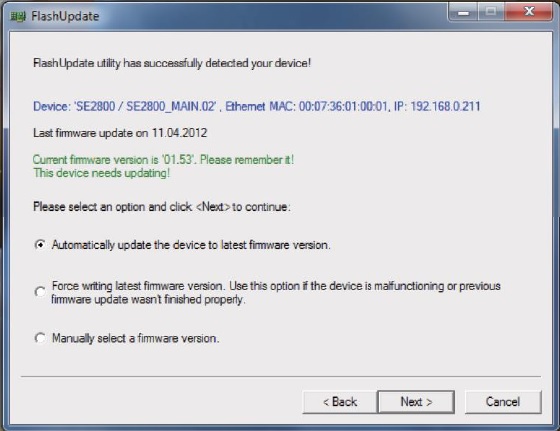SE-2800-12 Upgrade Troubleshooting
Nov 03 2020
|
SE-2800 & HS-2800
SE-2800-12 Upgrade
Troubleshooting
If after upgrading your 2800 series switcher from 8 to 12 channels you experience the following:
- No video input
- "Not in used for 8 input" error in the input settings
- Green lines across video output
You will need to re-flash the firmware and do a factory level reset using the configuration utility. Please download the latest firmware from our website. Inside the download, you will also see the SE Config utility for the second part of this process.
PLEASE NOTE: This is very similar to our standard firmware update guide and process, except for one key difference: When prompted to choose the update process, select the 2nd option, "Force writing latest firmware version". Otherwise, the process is the same and listed below.
Click here to return to the update
and re-flashing guide
Please contact us if you have any additional questions