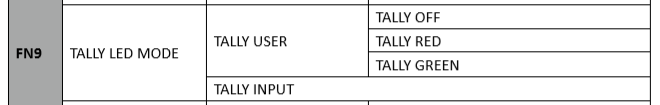How to turn off Tally on a PTC-140TH when connected to an RMC-180.
You need to go into the RMC-180 Menu and not the Cameras menu.
In option 9 in the RMC-180 you have the option for Tally. There you can turn off under Tally user or you can change it to just be red or green. Once you set this it will not save and next time you turn on the camera through the HBT-11 it will light up the Tally again and you will have to go through the process again. This is a default through the HBT-11 and will have to wait for an update to fix this.