
The Datavideo SE-4000 is a full-featured 4K switcher that emerged in the era of Omnimedia and hybrid broadcasting. It supports broadcast-grade UHD 4K@50/60P across 8 channels, and also operates as a 12-Channel UHD 4K@29/30P switcher, offering greater flexibility for different production environments and performance needs.
Equipped with 12G-SDI and HDMI 2.0 input interfaces, it allows you to perform traditional physical full-function key switching or use the stylish and convenient 5-inch full-color LCD touchscreen for simple and comfortable program creation with one-touch, one-function operation.
It includes powerful features such as AUX, XPT, four color keyers, Picture-in-Picture (PIP), and Downstream Keyer (DSK), enabling effortless implementation of professional and high-quality live production for a wide range of events.

SE-4000's base unit can be easily mounted into a standard 19" rack. The power button on the front panel makes it easy to turn on and off the switcher.
The SE-4000 is Datavideo 4K switcher with 4K support on every input. Additionally, it has a 5" LCD touch panel to adjust all the setting without any laptop or app needed.

The OSD menu is behind the one-button-one-function design.
In order to set up the one-button-one-function feature, we've included a color HD 5 inch touch screen. Well-designed icons help you identify settings therein.
All menu functions can be found here. You can group multiple functions into one button so you will be able to execute these functions with one tap.
The touch panel screen and the physical control panel form the most convenient and efficient user interface.
Support UHD 4K60/50p signals on inputs and outputs. It also has built-in input scaler, for up conversion on each available input.


SE-4000's main unit can be easily mounted into a standard 19" rack. The power button on the front panel makes it easy to turn on and off the switcher. Moreover, SE-4000 has DVIP remote control interface, Datavideo DVIP provides an easy integration of Datavideo’s full range of devices.
Responsive and seamless interface switching between 12G SDI and HDMI 2.0 on four shared channels. By upgrading from 8 channels to a 12 channel machine, it adds greater versatility to your hardware connections and more possibilities to live program production.
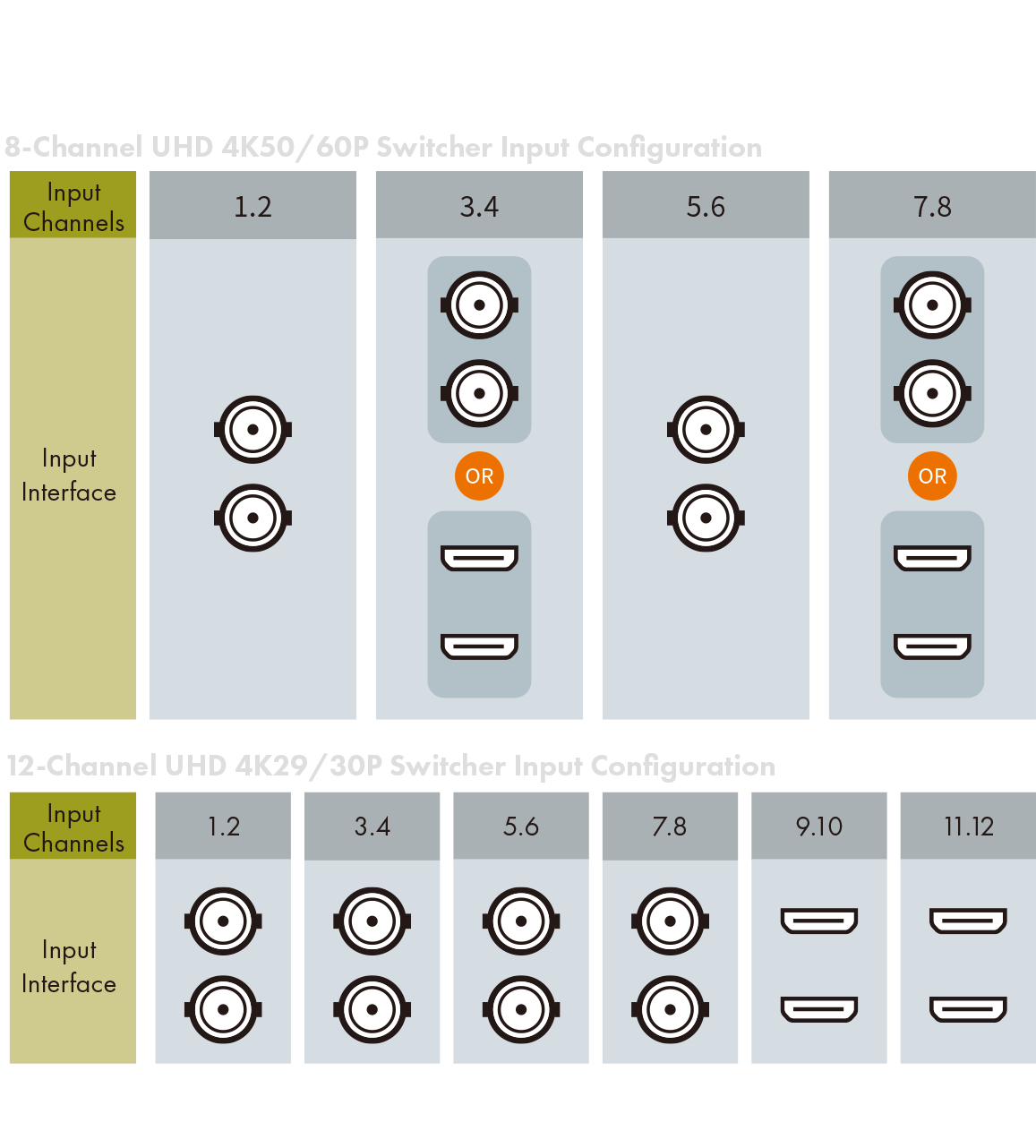

Fully equipped with various I/O's that accept UHD 4K 50/60p videos from sources such as PCs with an HDMI 2.0 output port, multimedia players, and 12G-SDI ENG style cameras. Upon connection, the 10-bit broadcast quality video will be displayed instantaneously at no expense of resolution, speed and frame rate.
The Datavideo 4000 series switcher offers ultimate versatility in modern production environments, featuring built-in upscaling and downscaling conversion capabilities. Whether your sources are in Full HD or Ultra HD, the HS-4000 ensures seamless interoperability by automatically converting input and output signals between 1080p and 2160p (4K) formats.
This powerful conversion capability enables users to seamlessly mix and match HD and 4K cameras, media players, and other video sources, without worrying about signal compatibility or resolution mismatches. The Datavideo 4000 series switcher intelligently upscales HD inputs to 4K for pristine output quality, while also downscaling 4K sources to HD when needed—perfect for streaming or recording in different resolutions.

Ideal for multi-format productions, the switcher eliminates the need for external converters, simplifying workflow integration. Whether you're broadcasting in 4K, streaming in HD, or recording in both, the 4000 series switcher gives you the flexibility to deliver high-quality content across any platform.

There is no need to install the driver to connect with the laptop. The images and videos can be directly input to the switcher through the HDMI interface of the laptop.
With the 5" touchscreen panel built-in, you will not need a laptop or app to assist with your live production.
With many built-in functions, including user memory with customized icon, transition animation set up, chroma key, luma key, DSK, PIP, wipe generator, still stores, and logo insertion; these can all be done on the 5" LCD touchscreen.


The SE-4000 has 12 video inputs, with 8 of the inputs being selectable for flexibility, as well as variety of video and audio inputs and outputs, 7 outputs with AUX assignment.

The easy-to-use user interface is intuitive so you don't need complicated composite buttons to activate various switching effects including video effects that are usually activated in a number of steps.
They can all be saved in one user memory slot and with the assigned icon, you can easily identify the settings saved therein. Simply tap the slot to activate all saved features.
The HS-4000 provides dedicated source selection buttons, allowing operators to switch video sources independently without navigating through menus or using shortcut key combinations. This design minimizes the risk of operational errors during live production, ensuring smoother workflows and enhanced stability.
Datavideo 4000 series video switcher offers 6 different multiview layouts for monitoring. These layouts likely provide users with flexibility in arranging and viewing multiple video sources simultaneously, enhancing the overall usability of the video switcher for various production setups.


Create 2 picture-in-picture frames that can be active at the same time. Picture-in-picture frames are fully adjustable in size and position and have various border options including unique 3D borders.

The two built-in PIP windows can be overlaid on one another. In addition to the default corner places, you can further change the window's size, position and display ratio. You can also crop the window to make it square.
By adding a shaded border, you will then be able to fully generate an advanced 3D PIP window with a self-defined border color.


There is a total of 64 wipe transition effects designed for different TV programs. The WIPE transition is a very crucial element in program production. The SE-4000 provides 64 eye- catching WIPE effects with configurable border color and width. The border can be further softened to make the WIPE effect unique.


Save up to 250 4K still images such as sequential program images, images of various scenarios, full size logos, school or faculty badges, etc.
You can also capture important moments of your program and save these images for post-edits. This library of images is a good tool for future video production.
Commonly used lumakey and chromakey, montage linear key and the topmost downstream key layer
are crucial elements to upgrading the video program quality.
They not only boost the professionalism of your video, they are also easy to use. With a customized combination of these four keyers, they add elegance to your program by generating advanced video effects.


A video switcher equipped with a character generator (CG) feature plays a pivotal role in television production and broadcasting. The 4000 series switchers seamlessly integrate with Datavideo's CG- 500, enabling the creation and overlaying of graphics, text, and various visual elements onto the video feed effortlessly through the HDMI input.
The Datavideo 4000 series comes equipped with an integrated audio mix function. This feature allows users to select any audio channel from nine channels available options and mix it with any other channel of their choice. Additionally, the audio mix function follows a flexible and user-friendly approach, providing enhanced control over audio elements during production or broadcasting.
There are times when video and audio become out of sync during video production or live video streaming. Most users would feel annoyed when such an issue arises. Videos are usually processed at 25 or 50 frames per second and the audio is delivered in milliseconds.
Due to different processing times and network latencies, you will thus receive out of sync video and audio. The SE-4000's professional built-in audio delayer is designed to ensure precise audio-to-video synchronization by delaying and calibrating the audio received.
Ultimately, the sound reproduced by stereo speakers should match the video played on the big screen, providing audience with a pleasant viewing experience.
In addition to user saved still images, the SE-4000 also provides up to 10 sets of or 40 high quality 4K virtualsets for left, front, right and long shot auxiliary cameras. They are designed for video conferences and interview programs.
Not only that, the user can visit www.datavideovirtualset.com to download more virtualsets. Different themes for various scenarios are available on the website for download. In addition to the built-in virtualsets, you still have 200+ still image slots for saving extra virtualsets on the SE-4000 for video production.

Feel free to download various virtual scenes from Datavideo's proprietary virtualset website (www.datavideovirtualset.com) on which there are countless virtualset themes covering classrooms, TV news report, interview and finance programs, etc.
The virtualsets are created for schools and small to large virtual studios, providing you with a close to real virtual backgrounds and a pleasant experience in virtual program production
Up to 4 channels of switchable chromakey with our unique "Key tie" functionality. Create a complete 4-channel virtual studio and enjoy our super-easy-to-use automatic chromakey functions.
Key Tie is a powerful feature that allows users to synchronize a key layer—such as a graphic, title, or chroma key composite—with a primary transition on the program output. This ensures that both the keyed element and the background content appear or disappear simultaneously, creating a cohesive and polished on-air presentation.

Whether you're switching between cameras or transitioning to a virtual set, Key Tie guarantees that all visual elements move together, eliminating jarring visual changes and maintaining consistency in your production flow. With Key Tie, users gain greater control over on-screen composition, ensuring professional-grade video production with minimal manual timing adjustments.

Crosspoint assignment (XPT) grants you the option of rerouting each physical in and output to any of the available buttons. No more ducking under the table for quick rerouting!
Save camera and keyer settings in user memory presets. The SE-4000 offers up to 125 memory presets. Use icons to better identify settings saved therein.
You may sometimes need to switch between different chromakey, lumakey and linear key settings because different video shooting environments have different camera angles and amount of light so the keyer settings may vary.
You can save the camera's PTZ settings along with these keyer parameters in the user memory presets which can be accessed with one tap. Once loaded, the program view will be switched instantaneously to another camera image along with the keyer settings and the background image, mimicking video switching with multiple keyers. SE-4000, simply a video switcher to realize a multi-camera virtual studio.


Use an icon to better identify settings saved in user memory slots. There are currently 380 icons available.

There are currently 380 icons available.
Having a single professional switcher is still not enough for your video production, you still need a standard port that connects a network of external devices such as cameras, recorders, encoders, etc. DVIP is a communication protocol designed for such a purpose.
The DVIP port also allows you to connect devices of other manufacturers, thus forming a more comprehensive and easy-to-use system solution.
The Datavideo HS-4000 can now connect to the RMC-2P camera controller via DVIP. This integration allows seamless control of cameras, enhancing your video production workflow with precise and efficient operation. Experience greater flexibility and professional control capabilities with the HS-4000 and RMC-2P combination.

The SE-4000 is a versatile solution with the main unit mountable in the 19 inch rack. The control keyboard panel can be placed on a flat surface or built inside an outdoor broadcast van.

SE-4000 uses DC 12V power; it requires small power consumption and perfect for OB Van.
In mid-range and high-end products, the power system is the most critical but easily neglected part of the device. The DC power system is stable and highly efficient with low power consumption. It is also easy to use and safe. Simply connect the SE-4000's power adapter that has a locking mechanism to the 4 pin XLR socket at the rear of the main unit to start supplying sufficient and stable power to the switcher with an ease of mind.
In addition to the supplied power adapter, the latest PD-4A Redundant Power Center designed for applications with a high safety requirement is your another option. It has switchable AC and DC input sources. The dual AC inputs provide extra security to ensure a stable power supply. The PD-4A is thus a great device for various types of system integration in different video production environments.
There are also other PD-series power centers. All you need is a power cable to be able to connect all other Datavideo peripheral devices such as MS switchers, OBVs, standalone switchers, monitors, recorders, intercoms, audio mixers, streaming encoders, etc. The power centers simplifies the workflow and are designed to be eco-friendly.


If you are experiencing power instability in your video production environment and would like to consider other alternatives, the VMC-01 UPS backup battery could be the option that you are looking for. Simply install four standard V-mount batteries and you can proceed with video production without having to worry about power cut and voltage instability. Leave your power issues to the VMC-01 Uninterruptible Power System and enjoy a worry-free power protection.
Datavideo Academy is a comprehensive learning platform established by Datavideo Technology. As a professional Broadcast and AV equipment manufacturer, Datavideo Technology is not only committed to providing quality products to users, but also has the responsibility to help users learn to operate Datavideo products.
Through the Datavideo Academy platform, users can easily master the operation of Datavideo products and experience the unique design of Datavideo products, further creating a variety of applications and bringing a good user experience. Now, a tutorial video for the SE-4000 is available at Datavideo Academy to help you get the best performance out of the product. Please click on the following link.